Do you want to focus on the main part of your image? The Vmake App makes it easy to remove backgrounds from your pictures. In this article, we will show you simple steps to take away unwanted backgrounds. Whether you want to isolate a person, an object, or any other part of your image, you can do it quickly and easily. With just a few clicks, you can create a clean and professional look. Let’s learn how to remove backgrounds in the Vmake App!

How to Remove Background in Vmake App
Step 1:- First open Your App and click on Remove Background Option as shown in screenshot given below.

Step 2:- Now here select your image that you want to remove background of your image as shown in screenshot given below.
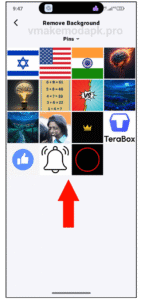
Step 3:- Now here loading start wait for end 100% loading as shown in screenshot given below.
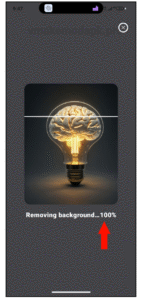
Step 4:- Now here select continue editing button as shown in screenshot given below.
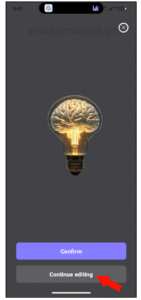
Step 5:- Now last select you item that you need and click on save button as shown in screenshot given below.
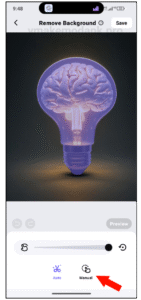
I Hope this article is helpful for you thanks for visiting our website.
