Do you want your images to look sharper and clearer? The Vmake App has great tools to help you improve image quality. In this article, we will explain how to make your images look better using easy steps. Whether you want to enhance colors, adjust brightness, or fix blurry pictures, you can do it all in the Vmake App. With just a few simple adjustments, you can make your images stand out. Let’s discover how to improve image quality together!

How to Improve Image Quality in Vmake App 2025
Step 1:- First Open Your Vmake App and click on First option Image Quality as shown in screenshot given below.

Step 2:- Now next page is showing now select on ultra HD Option and click on Try Again button as shown in screenshot given below.

Step 3:- Now Your image is on going to Ultra HD wait for complete loading as shown in screenshot given below.
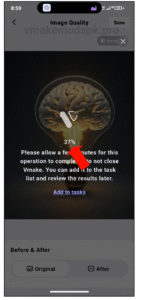
Step 4:- Now finally Your image Quality is updated check after or before result and if you statisfy this result then click on save button as shown in screenshot given below.
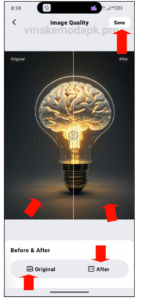
I Hope this article is helpful for you thank you for visiting our website.
