Do you want to enhance your photos with makeup effects? The Vmake App has a fun and easy makeup feature that lets you apply different styles to your images. In this article, we will show you how to use the makeup feature step by step. You can choose from various makeup options, like lipstick, eye shadow, and more, to make your photos look fabulous. With just a few clicks, you can transform your images and add a touch of glamour. Let’s learn how to use the makeup feature in the Vmake App!

How to Use the Makeup Feature in Vmake App
Step 1:- First Open your Vmake app and click on makeup Option as shown in screenshot given below.
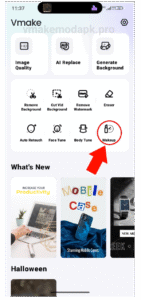
Step 2:- Now here select your image that you want to add makeup feature on it as shown in screenshot given below.
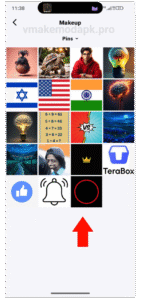
Step 3:- Now here You see makeup filters select one of these filters after filter selected then click on top export option as shown in screenshot given below.

Step 4:- Now last your image is successfully exported as shown in screenshot given below.
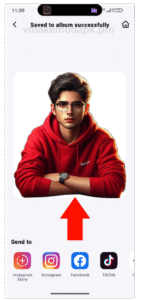
I hope this article is helpful for you thanks for visiting our website.
