Are you ready to celebrate Halloween with some spooky designs? The Vmake App offers a special Halloween template that makes it easy to create fun and festive images. In this article, we will explain what the Halloween template is and how you can use it. You can add creepy graphics, spooky text, and vibrant colors to bring your Halloween ideas to life. With just a few simple steps, you can create eye-catching decorations or social media posts. Let’s discover how to use the Halloween template in the Vmake App!

What is the Halloween Template and How to Use It in Vmake App
Step 1:- First Open Vmake App and scroll down you see Halloween costume template click on it as shown in screenshot given below.
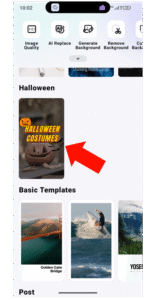
Step 2:- Now You see template open for editing now click on layer option as shown in screenshot given below.
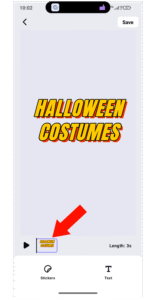
Step 3:- Now here select you image that you want add on layer as shown in screenshot given below.

Step 4:- Now you see image added successfully as shown in screenshot given below, and click on text option.
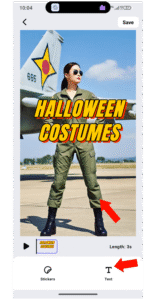
Step 5:- Now here your test was selected click on it to edit text as shown in screenshot given below.
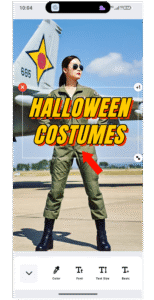
Step 6:- Now here add your text that you want to add as shown in screenshot given below.
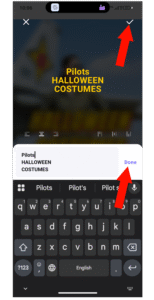
Step 7:- I added some text for my editing as shown in screenshot given below and click on save button to save your image in gallery.
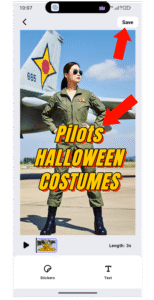
Step 8:- Now loading is started wait for loading end to 100% as shown in screenshot given below.
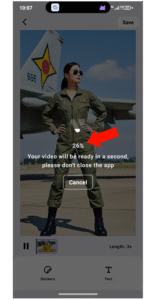
Step 9:- Your image is successfully save as shown in screenshot given below.
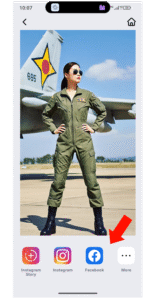
I hope you this article is helpful for you thanks for visiting our website.
